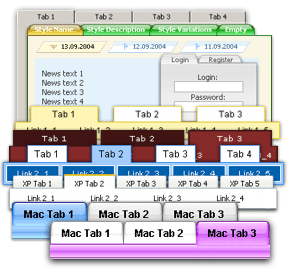Dhtml Tab Menus Glass-Style 1.
|
These are image-based tabs. To switch between tabs click on the tab.
View data-file of this template
More Info | Download Free Trial | Buy Now!
<< Prev Next >>
Templates
New Tabs!
IE7 Style Tabs
Firefox Style Tabs
Opera Style Tabs
Netscape Style Tabs
Microsoft Like Style Tabs
Kaspersky Like Style Tabs
Tabs Style 1
Tabs Style 2
Tabs Style 3
Tabs Style 4
Tabs Style 5
Image-based Tabs
Windows Style Tabs
Vertical Floatable Tabs
> Glass-Style 1
Glass-Style 2
Glass-Style 3
Glass-Style 4
Work Style 1
Work Style 2
XP Style 1
XP Style 2
MAC Styles
MAC Style Tabs 1
MAC Style Tabs 2
MAC Style Tabs 3
Tabs in Tab Mode
MAC Style Tab 1
MAC Style Tab 2
MAC Style Tab 3
MAC Style Tab 4
Tab Text Style 1
Tab Text Style 2
Tab Text Style 3
Tab Text Style 4
Tab XP Style
IE7 Style Tabs
Firefox Style Tabs
Opera Style Tabs
Netscape Style Tabs
Microsoft Like Style Tabs
Kaspersky Like Style Tabs
Tabs Style 1
Tabs Style 2
Tabs Style 3
Tabs Style 4
Tabs Style 5
Image-based Tabs
Windows Style Tabs
Vertical Floatable Tabs
> Glass-Style 1
Glass-Style 2
Glass-Style 3
Glass-Style 4
Work Style 1
Work Style 2
XP Style 1
XP Style 2
MAC Styles
MAC Style Tabs 1
MAC Style Tabs 2
MAC Style Tabs 3
Tabs in Tab Mode
MAC Style Tab 1
MAC Style Tab 2
MAC Style Tab 3
MAC Style Tab 4
Tab Text Style 1
Tab Text Style 2
Tab Text Style 3
Tab Text Style 4
Tab XP Style
|
Copyright (c) 2009, Deluxe-Menu.com All rights reserved. |
Home | Buy Now! |