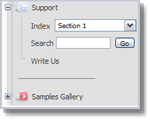To install Deluxe Menu you should place all menu .js files into any folder of your html project.
For example, it'll be menudir/ folder.
1. Paste the following code into a <head> tag of your page:
<!-- Deluxe Menu -->
<noscript><a href="http://deluxe-menu.com">Javascript Menu by Deluxe-Menu.com</a>
<script type="text/javascript">var dmWorkPath = "menudir/";</script>
<script type="text/javascript" src="menudir/dmenu.js"></script>
<!-- (c) 2009, http://deluxe-menu.com -->
2. Paste the following code where you want to have the menu:
<script type="text/javascript" src="menudir/data.js"></script>
See more info
here.
Deluxe Tree has several funtional samples which help you to use the full functionality of this Javascript Tree Menu.
|
Standart Tree Menu
You can create standart floatable tree menu. In this sample you can see how to use lines. You can also add any html code within menu items.
|
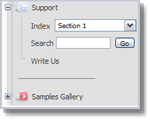 |
Using Deluxe Tabs is a very space-saving way to present the information. Now you don't have got to puzzle over the problem how to design the page in the best way.
If you have a large volume of data and your page needs to be scrolled down too much - Deluxe Tabs is your choice! Just divide the information and distribute it among the tabs so that your visitors could reach the next piece of information with one single click. No more uncomfortable reading with scrolling! Various types of data can be placed on one page. So, your visitors need no more reload a large number of pages to find the information they want.
Deluxe Tabs will really lighten the process of site building as it allows to place much information within one page without creating many others. But for all that, all the information is parted and structured. You are free to create tabs containing text, images and practically all kinds of information in various combinations. You may also create any desirable design inside the tab with HTML. And you can add as many tabs as you wish!
Try Deluxe Tabs!